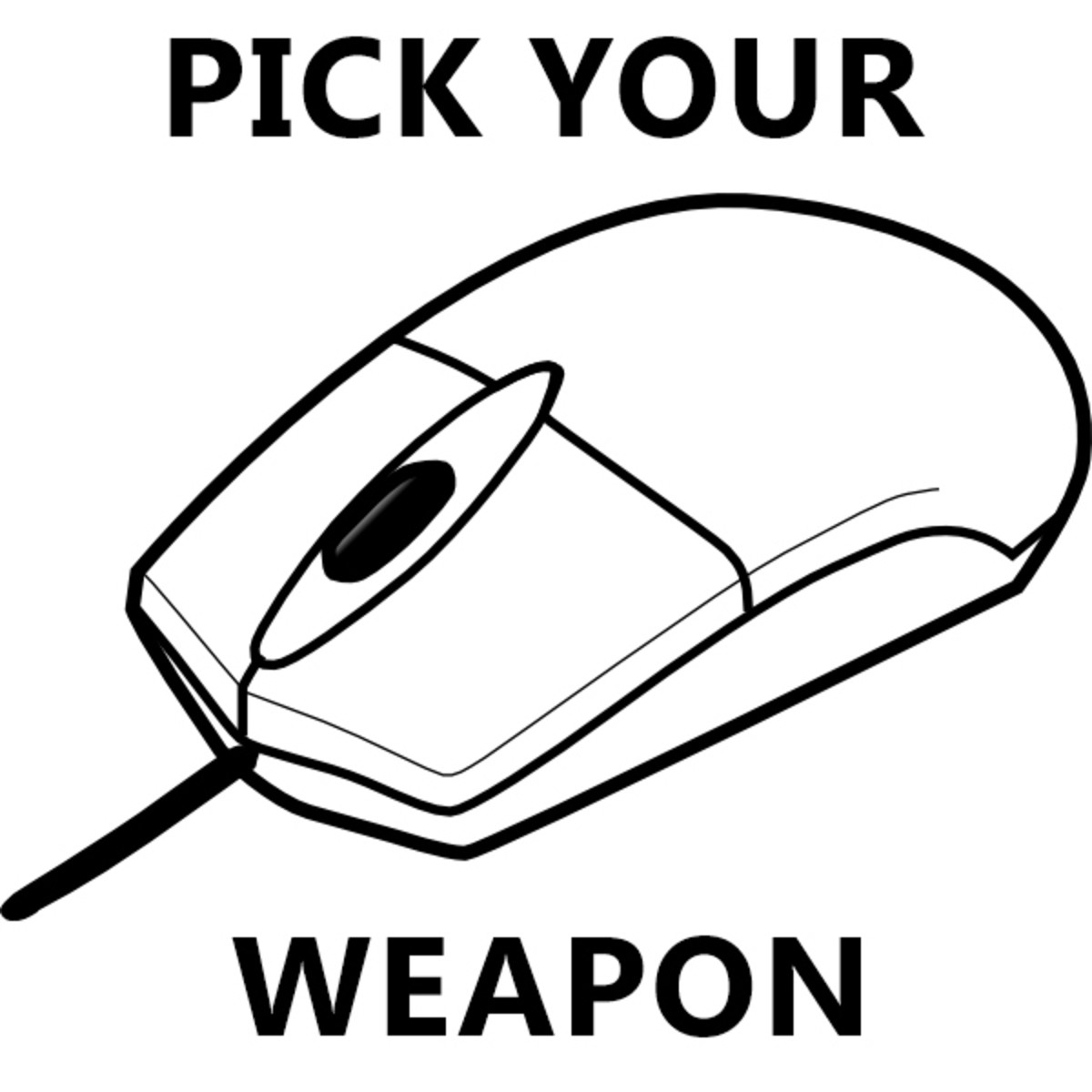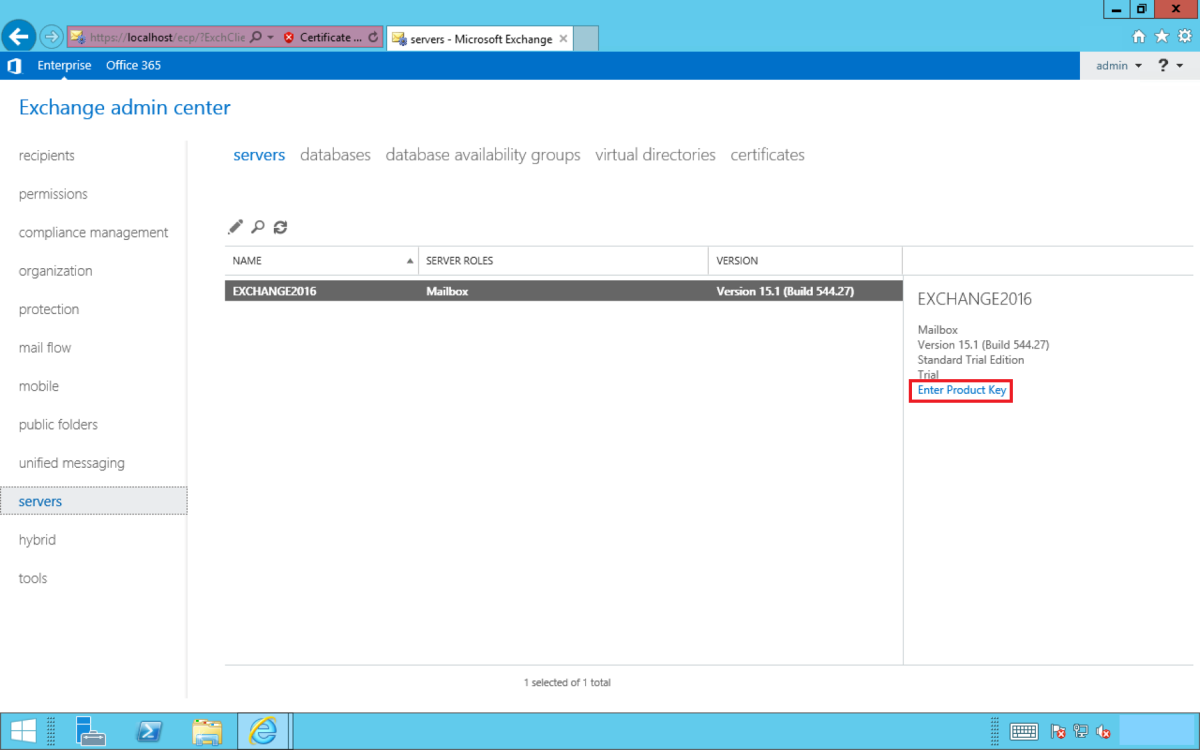The Best PC Mouse 2012 - 2013| Professional gaming mouse reviews

Finding the best gaming mouse for you
With so many gaming mouse available in the market, it can be pretty hard to decide which one suits you the best since a good gaming mouse is very important to gamers. Using a specially designed mouse for gaming will allow you to play games at your best, with the best accuracy and control. If you're stuck on which mouse to buy, or just want general information on choosing gaming mice, you've come to the right place.
Ultimate guide for choosing a gaming mouse
There are many features you should look for in a gaming mouse. Some of features include the sensitivity, the buttons, the weight, grip and cost.
SensitivityThe sensitivity is important because the more sensitive it is, the less you will have to move it to get the results you want. Finding one that you are able to adjust the sensitivity on is recommended because if it is too sensitive then you may not be steady enough to make it work how you will want. In fact, most of the gamers find themselves comfortable with the DPI settings range between 800-1600. The purpose of the DPI setting is to show the user how sensitive it is. Finding one that has the right DPI setting is beneficial. You shouldn't worry about this if you buy gaming mouse with adjustable sensitivity.Programmable ButtonsThe more buttons that you can program, the better it is. This way you can use it for specific actions in your game without having to resort to the keyboard. Some will even allow the user to set up what is known as a macro, or series of events or actions, making it an even better choice for game playing.Adjustable WeightSome gamers are more comfortable using one that is heavy, others prefer a lighter one. Some are made to be customizable so that the weight can be adjusted to the user's preference. Some also feature lights and lighting effects that people enjoy. These two features are really a matter of personal choice more than necessity.Claw or Palm Grip?The way that you choose to hold it can also play an important role in your game playing. For example, if you hold it primarily with the tips of your fingers, known as the claw grip, you will probably be more comfortable using a smaller, more compact version. If you normally rest your whole hand on it, also known as the palm grip, you will be more comfortable using a larger one.CostCost should be another option. Some of these can be quite expensive so you will want to know your budget when you go out to buy the best gaming mouse. The most expensive mouse doesn't necessarily be the best one. Buy one that give more value for your hard earned money.Now that you have learned a little bit about proper way to choose the best gaming mouse for you, let's have a look on the list below and see if one of them fit your need.

Razer
#1 Mamba 4G 2012
All in all, the new Razer Mamba 2012 promises a more accurate tracking, longer battery life, and more customization (lighting color, brightness setting, etc). When tested on playing Battlefield 3, Razer Mamba 2012 simply rocks - it's smooth, accurate, and feels natural. The maximum sensitivity of this model also reach up to 6400dpi, which is totally insane!
The mouse is also comfortable to use for hours and glides smoothly on my Razer Scarab. So far, the Mamba is still the best wireless gaming mouse without lag issues and also has plenty of juice for wireless gaming (16 hours of continuous gaming according to Razer)
Pros:
✔ Nine customizable buttons and functions
✔ Supports up to five profiles, which can load automatically when programs launch
✔ Works with Windows and Mac computers
✔ Can be used with or without wire
✔ Attractive design
✔ Batteries are rechargeable
Cons:
✘ May lose tracking if you switch mousing surfaces
✘ Long software load times
✘ Designed only for right-handed users
$129.99
Technical Specification :
Gaming Grade Wireless Technology
6400dpi 4G Dual Sensor System
Dual mode wired /wireless functionality
1000Hz Ultrapolling /1ms response time
Multi-Color Lighting
Up to 200 inches per second* /50g acceleration
Approximate Size : 115 mm / 4.53" (Length) x 68 mm / 2.68" (Width) x 43 mm / 1.69" (Height)
Approximate Weight: 136 g / 0.30 lbs
Battery Life: Approx 16 hrs (continuous gaming)
Buy Razer Mamba 4G 2012 on Amazon - Save $14.35 when you buy from Amazon!
Razer Mamba 4G Review

Logitech
#2 G500
When it comes to the performance of the Logitech G500, it was quite impressive. The mouse was able to perform well on all levels of testing including the precision testing, the customization testing, the comfort testing, and the speed testing. With most mice you are able to change the pointer speeds, a majority of the buttons, and the scrolling rates, however Logitech has given us the ability to create macros and store them on the mouse's onboard memory and be assigned to any button on the mouse you may wish.
The scroll wheel button placed at the top of the mouse allows you to change the mode of the scroll wheel between a free spin or the ratcheted settings. The weight adjustments that are packaged with the mouse are always a great way of making sure that your mouse is going to be liked by many gamers. The actual weight of the mouse without the weight cartridge installed is a little bit heavier and it could get tiring on your wrist after a few hours of gaming.
The on the fly DPI adjustments are also a great way to be able to customize your mouse while you are playing a game or working and don't feel like opening up the software to change the DPI setting. If you are in the market for a new mouse for either gaming or just regular every day usage, you may want to check out the Logitech G500 mouse, it is going to be able to provide you with some great customization tools, a great feel and look to the mouse and it will not break the bank. Trust me, it really worth your money!
Pros:
✔ Good feel and comfortable
✔ Very accurate and responsive
✔ Onboard memory
✔ Weight tuning
Cons:
✘ Right-handed only
✘ Only one profile can be stored on-board
$69.99
Technical Specification :
Tracking
Resolution: 200 - 5700 dpi
Image processing:12 megapixels/second
Max. acceleration: 30G
Max. speed: up to 165 inches(4.19 m)/second
Responsiveness
USB data format: 16 bits/axis
USB report rate: Up to 1000 reports/second
Sleep mode: Disabled
Glide
Dynamic coefficient of friction - Mu (k): .09**
Static coefficient of friction - Mu (s): .14**
Tuning weight: Up to 27 grams
Durability
Buttons (Left / Right): 8 million clicks
Feet: 250 kilometers
* Tested on most popular gaming-mousepad surfaces.
** Tested on wood-veneer desktop
Buy Cheap Logitech G500 from Amazon - Save $15 when you buy this model from amazon!
Logitech G500 Review

Razer
#3 Imperator 4G 2012
The new Imperator has a maximum sensitivity of 6400dpi as compared to the 5600dpi on the original one. I don't see any reason why anyone would use 6400dpi; 1800dpi should suffice for all practical purposes but I believe everyone has different usage considering graphic designers who use two of huge 30-inch LCD monitors for designing purposes might need higher sensitivity.
The dual sensor (laser and optical) technology on the mouse is definitely good for better tracking on a wide range of surfaces. The software bundled with the mouse gives you an option to tweak surface calibration according to your preference. If you are one of those hyper-active gamers who reacts to every kill, then you might need to play with the surface calibration settings a bit. It is very useful I must say.
Pros:
✔ Great design
✔ Good gaming performance
✔ Well-placed buttons
✔ Dual sensors
Cons:
✘ Irritating software
✘ Lower polling rate
✘ Slightly expensive
$79.99
Technical Specification :
6400dpi 4G Dual Sensor System
Rubberized contoured thumb grip for added control
Ergonomic right-handed design
Adjustable side buttons
Razer Synapse Onboard Memory
Up to 200 inches per second* /50g acceleration
Seven independently programmable Hyperesponse buttons
On-the-Fly Sensitivity adjustment
Zero-acoustic Ultraslick mouse feet
Approximate Size : 123 mm / 4.85" (Length) x 70 mm / 2.76" (Width) x 43 mm / 1.69" (Height)
Approximate Weight: 139 g / 0.31 lbs
Buy Imperator 4G on Amazon - Save $10.24 when you buy from Amazon!
Razer Imperator 4G Review

Logitech
#4 G9x
Logitech G9x is actually a claw grip mouse. If you are too much obsessed with grips or if you like those slim Razer Deathadder type grips, I would rather not recommend you the G9x. The package of G9x contains two grips of same shape but different surfaces. One is for sweaty hands and one for normal hands. The grip for sweaty hands is kind of rough which makes the sweaty hands grip it more firmly.
Logitech gives its users freedom to adjust mouse settings according to their needs. The software used for this purpose is called Logitech Setpoint. After installing Logitech Setpoint, you can customize your mouse settings. Minimum DPI is 200 while maximum DPI you can set G9x to is 5600! You may set the given 9 buttons of G9x as you wish or you may set macros by clicking on "Macro Manager". You can also set the polling rate ranging from 125 reports/seconds to 1000 reports/second.
You can also adjust G9x's weight by adding or removing the weight bars to/from the mouse. The given weights are either 4g or 7g and you can add up to 4 bars.The best feature of G9x is its scroll wheel. You can unlock the mouse wheel which sets it free to move with momentum. Result- You can scroll down hundreds of pages in a second or so!
Pros:
✔ Up to 5 profiles can be stored into its on-board memory
✔ Very sensitive and responsive
✔ Weight tuning
✔ All buttons are well placed and solid
Cons:
✘ Gamer with large hand may have grip problem, unless you are using fingertip grip
✘ Need a software to program a small number of buttons
$79.99
Technical Specification :
Tracking
Resolution: 200 - 5700 dpi
Image processing:12 megapixels/second
Max. acceleration: 30G
Max. speed: Up to 165 inches (4.19 m)/second*
Responsiveness
USB data format: 16 bits/axis
USB report rate: Up to 1000 reports/second
Sleep mode: Disabled
Glide
Dynamic coefficient of friction - Mu (k): .09**
Static coefficient of friction - Mu (s): .14**
Tuning weight: Up to 28 grams
Durability
Buttons (Left/Right): 8 million clicks
Feet: 250 kilometers
* Tested on most popular gaming-mousepad surfaces.
** Tested on wood-veneer desktop
Buy Cheap Logitech G9x from Amazon - Save $16 when you buy this model from amazon!
Logitech G9x Review
Top lenses by me
Different style of holding mouse

Which type are you?

Mad Catz
#5 Cyborg R.A.T. 9
Looking like something from a Terminator film with its exposed wiring and metal screws, the R.A.T. 9 is a wireless version of the Cyborg R.A.T. 7. It uses the same 5600 DPI tracking laser and is just as customisable, with the added bonus of not needing a cable.
With virtually no input lag and excellent response times, it was almost impossible to tell we weren't using a wired mouse; movement was smooth, even at the highest sensitivity settings, and tracking was pin-sharp. The wireless receiver acts as a charging station for one of the two included battery packs, so there's always one within reach if you run out of juice. Each one will last for up to four days of normal use, or nine hours' continuous gaming.
Much like its wired cousin, the R.A.T. 9 is one of the most customisable mice. Almost everything can be changed, from its weight to the position of the side buttons. The palm rest can also be extended for larger hands or swapped for a rubber-coated version for better grip. However, in spite of its customisability the mouse is rather wide, which means smaller hands may struggle to comfortably reach all buttons.
On top of the usual array of mouse buttons, there's a DPI switch, a second wheel for horizontal scrolling, a toggle for switching between profiles and a thumb button that reduces sensitivity when held for greater precision. Each button can be set to perform any keyboard action or macro using the basic software utility, which can also save different combinations as separate profiles.
The R.A.T. 9 is one of the most expensive wireless mice available, but it performs superbly and very few alternatives are this customisable.
Pros:
✔ Great modular design
✔ Tons of customization options
✔ Good wireless performance
Cons:
✘ Expensive
✘ Battery can be awkward to remove
✘ Plastic mounting arm under thumb rest broke.
$149.99
Technical Specification :
DPI range - 25-5600dpi (in 25dpi steps)
Acceleration - 50G
Polling Rate -Dynamic up to 1000Hz
Tracking Speed - Up to 6m/sec
Always On
Up to 9 hours continuous gaming ,Up to 4 days normal use
PTFE "Slick" Feet
Gold plated connector
Braided USB cable
Mad Catz Cyborg R.A.T. 9 Review
![Roccat Kone [+] Roccat Kone [+]](https://usercontent1.hubstatic.com/10251942.jpg)
Roccat
#6 Kone [+]
Most gaming mouse in the market offer between six and nine programmable buttons; the Roccat Kone [+] offers eight (plus two functions in the scroll-wheel) but reaches 22 thanks to a technology called Easyshift [+] that works under the same notion as the Shift key on the keyboard. The [+] on the name is there to differentiate the mouse from the common Kone model that does not feature the Easyshift [+] technology.
Overall, the kone is a 6,000 dpi right-handed mouse with an integrated Tracking Distance Unit (TDCU), weight adjustment system and a multidirectional scroll-wheel. In practical gaming tests as well as in the normal daily applications, the combination provides the input device with impressive precision. The TDCU could potentially help on problematic surfaces. Glass was the only surface on which the laser sensor generally did not function.The three built-in glide surfaces provide the Kone with very good gliding characteristics in spite of its heavy weight.
Pros:
✔ Attention to detail
✔ Build quality
✔ Customisation options
✔ Very comfy to use for long periods
Cons:
✘ Slightly high price
✘ 2 minor button issues
$94.49
Technical Specification :
Pro-Aim Laser Sensor R2 with up to 6000dpi
1000Hz polling rate
1ms response time
11750fps, 10.5megapixel
30G acceleration
3.8-5m/s (150-200ips)
16-bit data channel
Tracking & Distance Control Unit
72MHz TurboCore processor
576kB onboard memory
2m USB cable
Roccat Kone [+] Review
Buy Roccat Kone [+] from Amazon

Mionix
#7 Naos 5000
Mionix's 5000 gaming mouse has a matt, non-slip upper surface and a comfortable, ergonomic design. By default, the two buttons behind the scroll wheel allow you to adjust the mouse's resolution and a pair of thumb buttons on the side of the mouse make for handy gaming shortcuts.
If you want full control of the mouse's configuration, you'll have to download software from Mionix's site. 128KB of memory is built into the mouse itself, so you can store macros, and use them on any PC.
The mouse is practically weightless out of the box, but it comes with customisable weights. We like heavy mice, so were happy to put them all in. Even fully weighted, the mouse felt almost frictionless as it glided across our neoprene mouse mat. Its 5040dpi maximum resolution translates every input precisely, but I couldn't detect any great improvement over more common 3200dpi devices.
The Naos is lovely, but isn't a huge improvement over gaming mice half its price. It's a very serious gaming mouse - and you'd have to be very serious to spend this much money on it.
Pros:
✔ Performs very well, Very confortable, Lots of customization options, Great software
✔ Solid construction, Ergonomic design, Powerful software backend, Sleek and stylish
✔ Outstanding tracking performance, customization to your hearts desire, ergonomic design
✔ Most features can be used without software.
✔ Adjustable weight system, Ability to save 5 profiles to the mouse, Adjustable DPI
✔ Innovative SQAT, Simple user interface, Plug and play.
✔ Comfortable, Customizable, Fast.
Cons:
✘ Braided cable, gold
✘ Right button is loose
✘ Extra weights could work better
✘ Large mouse, Right handed only
✘ Wobble, Expensive
$76.27
Specification :
Technical Specification
Truly ergonomic design
Grip friendly rubber coating
7 buttons (7 programmable)
3 steps in-game dpi adjustment
In-game profile switch
Configurable dpi up to 5040 dpi
6 integrated LEDs
Adjustable polling rate
128 kb built-in memory
Large teflon feet
Balanced weight tuning system (up to 40 gr)
Gold-plated USB connection
Full speed USB 2.0 with Plug n Play
Cable length: 2 m (braided for durability)
Compatible with all kinds of surfaces
Sensor Specification
5040 dpi gaming laser sensor
S.Q.A.T - Surface Quality Analyzer Tool
Adjustable lift distance
1 ms response time
12 000 frames/sec
Tracking speed: 5.1 m/sec (150 ips)
10.6 megapixels/sec image processing
Acceleration: 30 g
True 16-bit data path
Buy Mionix Naos 5000 from Amazon!
Mionix Naos 5000 Review

Microsoft
#8 SideWinder X8
The Microsoft SideWinder X8 Mouse is a fantastic upgrade to the older SideWinder gaming mouse. The X8 offers improved ergonomics, better accuracy with BlueTrack technology, and it's finally wireless. On the other hand, the new SideWinder lacks the customizable weights and extreme rugged feeling of the original SideWinder.
The most obvious potential problem with the X8 is the unimpressive battery life. If you're an active gamer (spending hours playing games every day) you can expect to need to recharge this mouse at least once every other day.
Notebook users willing to put up with the size and weight of the SideWinder X8 (and the "hockey puck" receiver/ charging base) will be very pleased with this mouse. Granted, the SideWinder X8 isn't as convenient for notebook users as a compact bluetooth mouse, but the performance of this mouse is second to none.
Pros:
✔ Three on-the-fly DPI settings
✔ More ergonomic than before
✔ Easy magnetic charging cable
Cons:
✘ USB "puck" is big and heavy
✘ Poor battery life
✘ Right hand only
$64.99
Specification :
2.4 GHz Wireless connection with 500Hz USB reporting for lag-free play
BlueTrack Technology with image processing of 13,000 frames per second
"Play and Charge" with up to 30 hours of wireless gaming or use the play-and-charge cable
Twelve Buttons (Seven programmable)
Scroll Wheel with Tilt
Vertical side buttons makes locating the side buttons easier and reduces the inadvertent actuation risk
LCD Display shows current DPI setting
Quick Launch Button: One-touch access to Microsoft PC Gaming features
Three on-the-fly DPI switching buttons
Replaceable Mouse Feet
Macro Record feature
3-Year Limited Warranty
Dimensions: 4.94" (length), 3.1" (width), 1.66" (height)
Buy Microsoft SideWinder X8 from Amazon!
Microsoft SideWinder X8 Review
Gaming Mouse Voting!






![Roccat Kone[+] Gaming Laser Mouse (ROC-11-801-AS)](https://m.media-amazon.com/images/I/31ksb3BRA7L._SL500_.jpg)